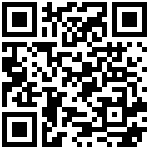客户费用单
一、功能介绍
商家与批发客户,收支方式有两种:应收款、应付款。
二、费用单-列表
默认显示本月的费用单,从状态可以看出当前业务单号是否已审核。
如图所示
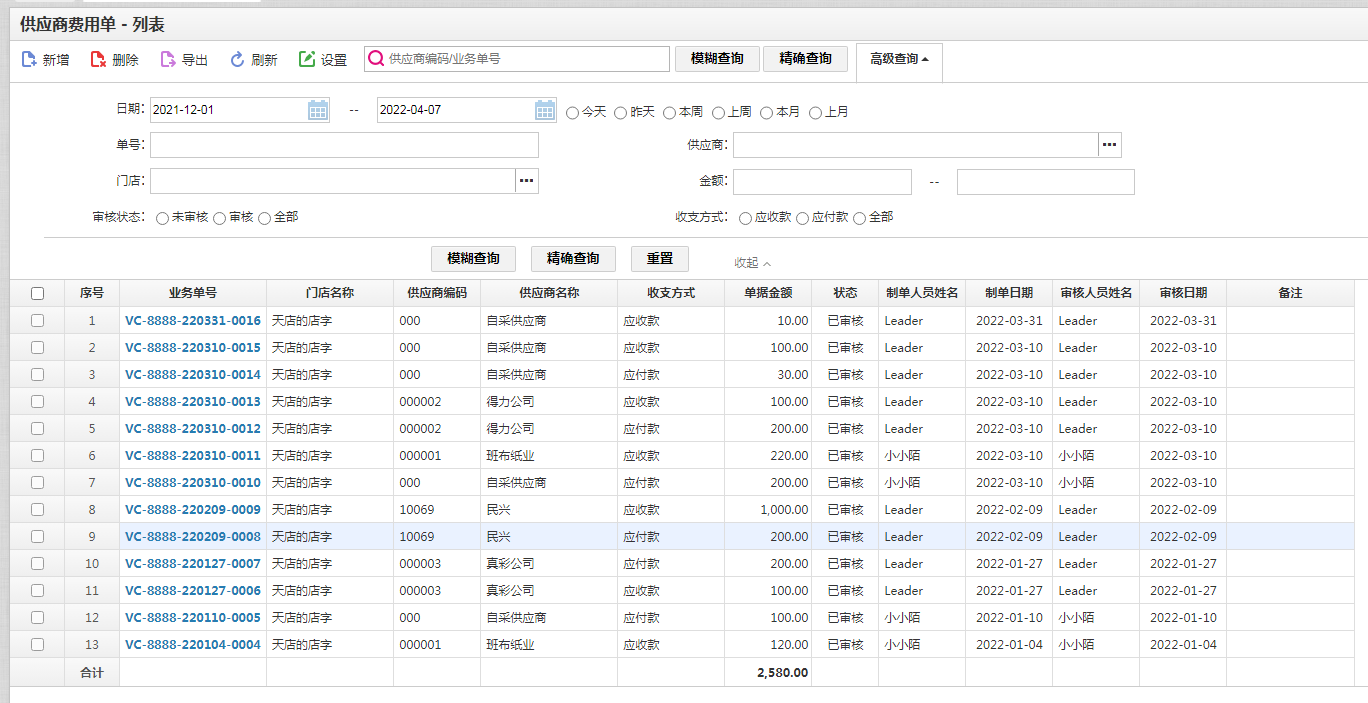
三、新增费用单
step 1、新增费用项
首次做预付款单,需要先新增预付款项目。项目建立后,可以沿用。
如图所示
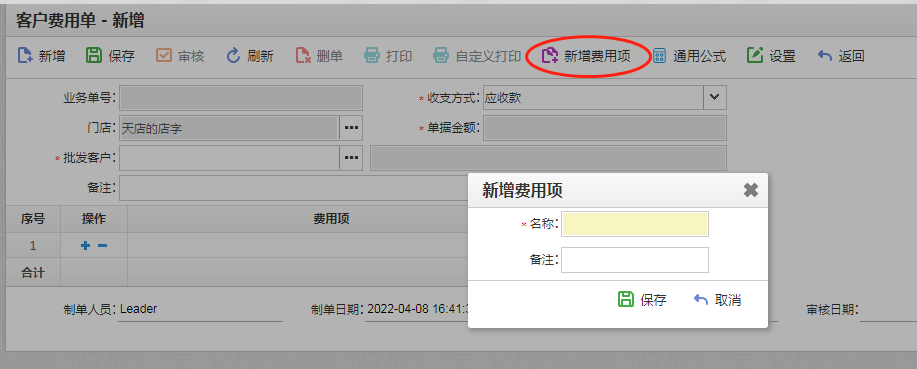
step 2、选择批发客户
如图所示
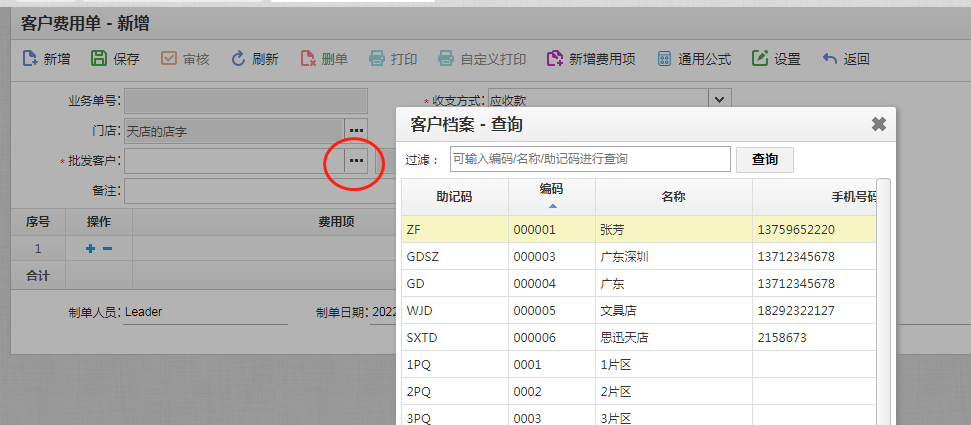
step 3、选择费用项,并填写金额
费用项就是step1建立的。
如图所示
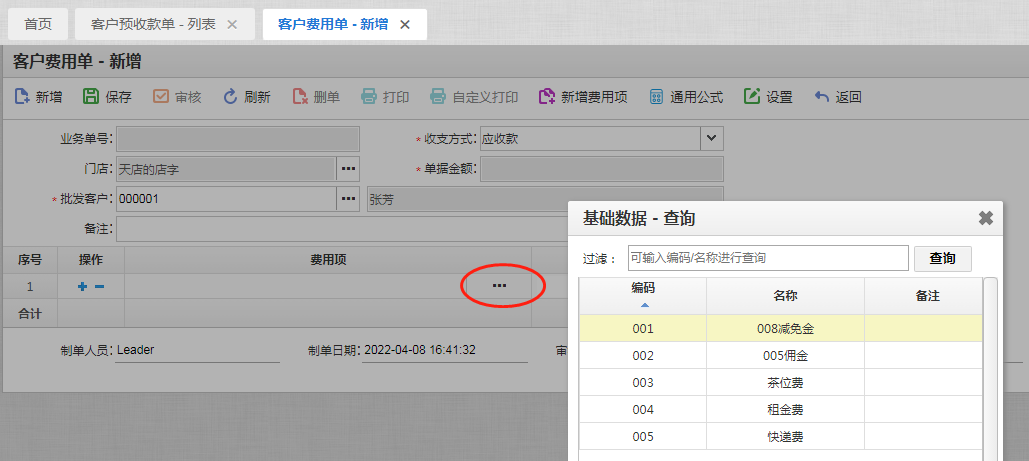
step 4、支持添加多项,核实无误后,可保存审核单据。
如图所示

保存的费用单,返回到列表可查看到单据。
费用单审核之后,可再操作客户对账单-客户结算单,完成商家与批发客户之间的所有费用结算。
文档更新时间: 2023-08-14 22:17 作者:macp